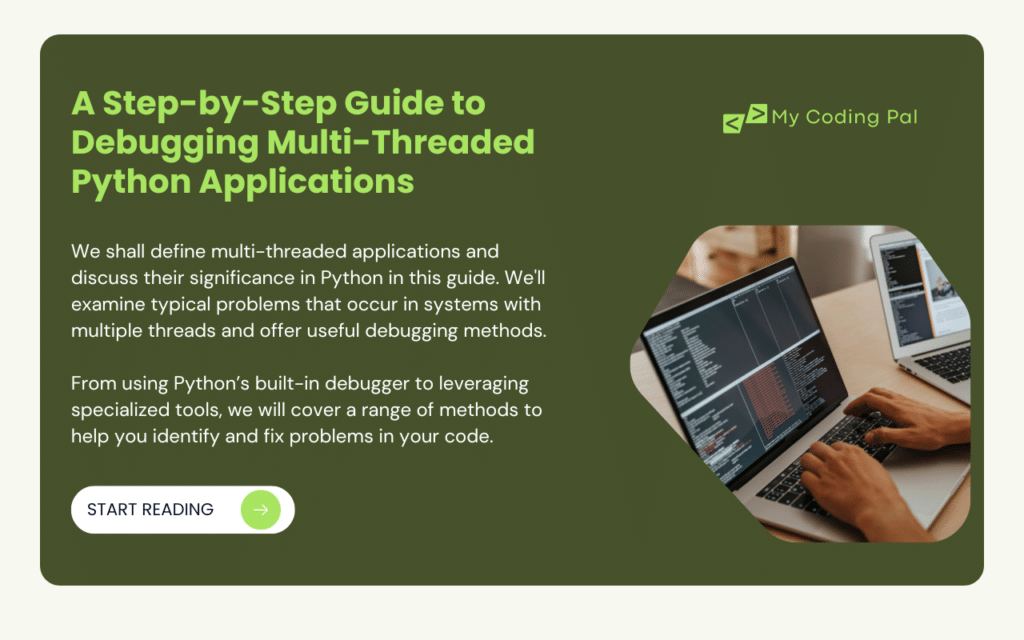
Debugging multi-threaded applications in Python can be a complex task. As developers, we often face challenges like race conditions, deadlocks, and performance bottlenecks when working with threads. These issues can be difficult to diagnose and resolve, especially if you’re new to multi-threading.
Multi-threaded applications are essential for tasks that require concurrent execution, allowing programs to run more efficiently. Python provides robust modules like threading and concurrent.futures to facilitate multi-threading. Understanding how to effectively use these tools is crucial for writing high-performance applications.
In this guide, we will explore what multi-threaded applications are and why they are important in Python. We’ll delve into common issues that arise in multi-threaded environments and provide practical debugging techniques. From using Python’s built-in debugger to leveraging specialized tools, we will cover a range of methods to help you identify and fix problems in your code.
Whether you’re dealing with race conditions, deadlocks, or other threading issues, this step-by-step guide will equip you with the knowledge and skills to debug your multi-threaded Python applications effectively. Let’s get started and tackle these challenges head-on, ensuring your applications run smoothly and efficiently.
Common Issues in Multi-Threaded Applications
Race Conditions
Race conditions occur when two or more threads access shared data and try to change it simultaneously. This can lead to unpredictable behavior and bugs that are hard to reproduce. For example, consider two threads incrementing a shared counter without proper synchronization. Both threads might read the same value simultaneously, increment it, and write it back, causing one increment to be lost.
import threading
counter = 0
lock = threading.Lock()
def increment():
global counter
for _ in range(100000):
with lock:
counter += 1
threads = [threading.Thread(target=increment) for _ in range(2)]
[t.start() for t in threads]
[t.join() for t in threads]
print(counter)Using locks or other synchronization mechanisms can prevent race conditions by ensuring that only one thread can access the shared resource at a time.
Deadlocks
Deadlocks happen when two or more threads are blocked forever, waiting for each other to release resources. This typically occurs when threads acquire multiple locks in different orders. For example:
import threading
lock1 = threading.Lock()
lock2 = threading.Lock()
def thread1():
with lock1:
with lock2:
print("Thread 1 acquired both locks")
def thread2():
with lock2:
with lock1:
print("Thread 2 acquired both locks")
t1 = threading.Thread(target=thread1)
t2 = threading.Thread(target=thread2)
t1.start()
t2.start()
t1.join()
t2.join()Thread Starvation
Thread starvation happens when a thread is perpetually denied access to resources because other threads are monopolizing them. This can occur if locks are not managed correctly, leading to one thread always getting access while others are blocked indefinitely.
To prevent starvation, ensure fair resource allocation, possibly using reentrant locks or other fairness mechanisms provided by threading libraries.
Memory Consistency Errors
Memory consistency errors arise when different threads have inconsistent views of the same shared variables. This can happen due to compiler optimizations or hardware reordering instructions. Ensuring proper use of synchronization mechanisms like locks, barriers, or thread-safe data structures can help maintain memory consistency.
Performance Bottlenecks
Performance bottlenecks in multi-threaded applications can negate the benefits of parallelism. Common causes include excessive locking, where threads spend more time waiting for locks than doing useful work, or improper use of CPU cores. Profiling tools can help identify these bottlenecks.
For example, using the cProfile module can highlight functions where most time is spent:
import cProfile
def my_function():
# Your multi-threaded code here
cProfile.run('my_function()')Addressing performance bottlenecks might involve reducing the granularity of locking, optimizing critical sections, or improving task distribution among threads.
Tools and Techniques for Debugging
Debugging multi-threaded applications in Python requires specialized tools and techniques. Here are some essential methods to help you identify and resolve issues effectively.
Python Debugger (pdb)
Python’s built-in debugger, pdb, is a powerful tool for debugging code. It allows you to set breakpoints, step through code, and inspect variables. However, debugging multi-threaded applications with pdb requires extra caution. Setting breakpoints in multi-threaded code can pause all threads, making it difficult to understand thread-specific issues.
Example of using pdb:
import pdb
import threading
def problematic_function():
pdb.set_trace()
# Your multi-threaded code here
thread = threading.Thread(target=problematic_function)
thread.start()
thread.join()Logging in Multi-Threaded Contexts
Logging is invaluable for debugging multi-threaded applications. It helps track the flow of execution and identify where issues occur. Python’s logging module is thread-safe, meaning it can handle log messages from multiple threads without causing corruption.
Example of using logging in a multi-threaded application:
import logging
import threading
logging.basicConfig(level=logging.DEBUG, format='%(threadName)s: %(message)s')
def worker():
logging.debug('Starting')
# Your multi-threaded code here
logging.debug('Finished')
threads = [threading.Thread(target=worker, name=f'Thread-{i}') for i in range(5)]
[t.start() for t in threads]
[t.join() for t in threads]Integrated Development Environments (IDEs)
IDEs like PyCharm and Visual Studio Code provide excellent support for debugging multi-threaded applications. They offer features such as breakpoints, variable inspection, and thread management, making it easier to identify and fix issues.
- PyCharm: Allows you to visualize thread activity, set breakpoints, and step through code in a multi-threaded environment.
- Visual Studio Code: Offers similar capabilities with extensions for Python development, providing a streamlined debugging experience.
Profiling Tools
Profiling tools help you understand where your application spends most of its time, which is crucial for optimizing performance and identifying bottlenecks.
- cProfile: A built-in profiler that provides detailed reports on the time spent in each function.
Example of using cProfile:
import cProfile
def my_function():
# Your multi-threaded code here
cProfile.run('my_function()')- line_profiler: Allows you to profile individual lines of code, offering more granular insights.
Example of using line_profiler:
from line_profiler import LineProfiler
def my_function():
# Your multi-threaded code here
profiler = LineProfiler()
profiler.add_function(my_function)
profiler.run('my_function()')
profiler.print_stats()
Specialized Debugging Tools
Specialized tools provide advanced features for debugging multi-threaded applications.
- py-spy: A sampling profiler for Python that works with running processes. It’s non-intrusive and can provide insights without modifying your code.
Example of using py-spy:
py-spy top --pid <pid>- yappi: A profiler designed for multi-threaded applications, providing detailed information on thread activity and performance.
import yappi
yappi.start()
def my_function():
# Your multi-threaded code here
my_function()
yappi.stop()
yappi.get_thread_stats().print_all()Step-By-Step Debugging Process
Debugging multi-threaded applications in Python requires a structured approach. Here’s a step-by-step process to help you effectively identify and resolve issues in your code.
1. Setting Up the Debugging Environment
Before diving into the debugging process, ensure your environment is set up correctly. Use an IDE like PyCharm or Visual Studio Code, which offers robust debugging tools. Install necessary packages like pdb, logging, and profilers such as cProfile and py-spy.
2. Identifying and Isolating the Problem
Start by identifying the symptoms of the problem. Are threads hanging, crashing, or producing incorrect results? Isolate the issue by reducing the complexity of the code, focusing on the sections most likely causing the problem. Simplify your multi-threaded code to a minimal reproducible example if possible.
3. Using Breakpoints in Multi-Threaded Code
Breakpoints are essential for pausing code execution and inspecting variables. In multi-threaded applications, use breakpoints strategically to avoid pausing all threads simultaneously. Set breakpoints in critical sections of the code where you suspect issues.
Example of setting breakpoints with pdb:
import pdb
import threading
def problematic_function():
pdb.set_trace()
# Your multi-threaded code here
thread = threading.Thread(target=problematic_function)
thread.start()
thread.join()4. Examining Thread States and Stacks
Examine the states and stacks of your threads to understand their behavior. Use debugging tools in your IDE to inspect thread activity. PyCharm and Visual Studio Code provide visualizations of thread states, making it easier to spot issues like deadlocks or busy-wait loops.
Example of examining threads:
import threading
def thread_function():
# Your multi-threaded code here
threads = [threading.Thread(target=thread_function) for _ in range(5)]
[t.start() for t in threads]
[t.join() for t in threads]
# Use your IDE to inspect thread states5. Detecting Race Conditions and Deadlocks
Race conditions and deadlocks are common issues in multi-threaded applications. Use locks and synchronization mechanisms to prevent race conditions. Detect deadlocks by looking for threads stuck in waiting states.
Example of detecting a deadlock:
import threading
lock1 = threading.Lock()
lock2 = threading.Lock()
def thread1():
with lock1:
with lock2:
print("Thread 1 acquired both locks")
def thread2():
with lock2:
with lock1:
print("Thread 2 acquired both locks")
t1 = threading.Thread(target=thread1)
t2 = threading.Thread(target=thread2)
t1.start()
t2.start()
t1.join()
t2.join()6. Debugging Using Logging
Logging is crucial for tracing the flow of execution. Use Python’s logging module to capture detailed logs from each thread. Ensure your logging configuration includes thread names to differentiate log entries.
Example of using logging:
import logging
import threading
logging.basicConfig(level=logging.DEBUG, format='%(threadName)s: %(message)s')
def worker():
logging.debug('Starting')
# Your multi-threaded code here
logging.debug('Finished')
threads = [threading.Thread(target=worker, name=f'Thread-{i}') for i in range(5)]
[t.start() for t in threads]
[t.join() for t in threads]7. Debugging with Profilers
Profilers like cProfile and py-spy help identify performance bottlenecks. Use these tools to pinpoint functions consuming excessive time or causing delays.
Best Practices for Debugging Multi-Threaded Applications
Debugging multi-threaded applications in Python can be challenging. Following best practices can help you avoid common pitfalls and make the debugging process smoother.
Writing Thread-Safe Code
Ensuring your code is thread-safe is crucial for avoiding race conditions and other concurrency issues. Use synchronization mechanisms like locks, semaphores, and events to manage access to shared resources. For example, the threading.Lock can prevent multiple threads from modifying the same variable simultaneously.
Using Threading Primitives Effectively
Threading primitives such as locks, semaphores, and events are essential tools for managing thread synchronization. Use these primitives to coordinate thread activities and ensure safe access to shared resources. For instance, threading.Semaphore can be used to limit the number of threads accessing a resource.
import threading
lock = threading.Lock()
def safe_increment(counter):
with lock:
counter.value += 1Avoiding Shared State When Possible
Minimize the use of shared state to reduce the complexity of synchronization. When threads must share data, use thread-safe data structures or synchronization mechanisms. Wherever possible, design your application to use immutable data structures or pass data between threads using queues.
Example:
import queue
import threading
def worker(task_queue):
while not task_queue.empty():
task = task_queue.get()
process(task)
task_queue.task_done()
task_queue = queue.Queue()
# Fill the queue with tasks
threads = [threading.Thread(target=worker, args=(task_queue,)) for _ in range(5)]
[t.start() for t in threads]
[t.join() for t in threads]Thoroughly Testing Multi-Threaded Code
Testing is critical in multi-threaded applications to ensure that all threads interact correctly. Write unit tests that cover various thread interactions and edge cases. Use stress testing to simulate high load and concurrent access to identify potential issues.
Example:
import unittest
class TestThreadSafeOperations(unittest.TestCase):
def test_safe_increment(self):
counter = Counter()
threads = [threading.Thread(target=safe_increment, args=(counter,)) for _ in range(10)]
[t.start() for t in threads]
[t.join() for t in threads]
self.assertEqual(counter.value, 10)Documentation and Code Comments
Clear documentation and code comments are vital in multi-threaded applications. Document the purpose of each thread and synchronization mechanism. Use comments to explain critical sections and potential issues related to concurrency
Debugging multi-threaded applications in Python can be daunting, but with the right approach, it becomes manageable. Understanding the common issues such as race conditions, deadlocks, thread starvation, memory consistency errors, and performance bottlenecks is the first step. Using tools like the Python Debugger (pdb), logging, IDEs, and profiling tools like cProfile and py-spy can significantly aid in identifying and resolving these issues.
The step-by-step debugging process involves setting up a proper debugging environment, strategically placing breakpoints, examining thread states and stacks, and using logging and profilers to get a clear picture of what’s happening. Effective use of threading primitives like locks, semaphores, and events is crucial to ensure thread safety and proper synchronization.
If you’re tackling a particularly tricky issue or need expert help, consider reaching out for assistance. Whether you need someone to debug your code or even do my programming homework for you, there are services that can provide the professional support you need to ensure your multi-threaded application is both stable and performant.
Avoiding shared state where possible, thoroughly testing multi-threaded code, and maintaining clear documentation and code comments are some of the practices that can save time and effort in the long run.
By following these guidelines and leveraging the right tools, you can debug your multi-threaded Python applications more effectively, leading to more stable and performant software. Happy coding!